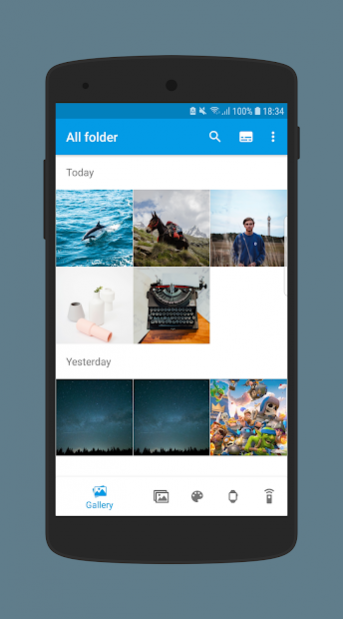Watch Faces Gallery
Free Version
Publisher Description
Images:
Watch face gallery, lets you select photos, pictures from your mobile gallery or from unsplash.com and display in your wear device.
UnSplash:
UnSplash is a photo providing service with awesome images around the world. you can search and display images in your wear os (was Android Wear) app directly from phone app.
Complications Support:
Watch face gallery support complications and lets you customize styles of complication and display data on four complications on your smartwatchs.
Watch Hands:
Select different watch hour, minute and second hands from collection. Also display different markers on your watch face.
Control:
Control watch face elements through your mobile app and customize as you wants.
Watch faces for smart watches
Compatible:
Compatible with wear OS formerly Android Wear 2.0 and above. And mobile app compatible with android lollipop and above.
Supported Devices:
Asus ZenWatch 2
Asus ZenWatch 3
Casio Smart Outdoor Watch WSD-F10
Casio Smart Outdoor Watch WSD-F20
Elephone Ele
Fossil Q Explorist (Gen4)
Fossil Q Explorist (Gen 3)
Fossil Q Venture (Gen 4)
Fossil Q Founder
Fossil Q Marshal
Fossil Q Venture (Gen 3)
Fossil Q Wander
Fossil Q Control
Huawei Watch
Huawei Watch 2
Huawei Watch 2 Classic
LG G Watch R
LG Watch Urbane
LG Watch Urbane 2nd Edition
LG Watch Sport
LG Watch Style
Louis Vuitton Tambour Horizon
Michael Kors Access
Michael Kors Access Grayson
Michael Kors Access Dylan
Michael Kors Access Bradshaw
Misfit Vapor
Mobvoi Ticwatch S & E
Mobvoi Ticwatch Pro
Montblanc Summit
Motorola Moto 360 (2nd generation)
Motorola Moto 360 Sport
Nixon Mission
New Balance RunIQ Watch
Polar M600
Tag Heuer Connected
Tag Heuer Connected Modular 45
Verizon Wear24
ZTE Quartz
Emporio Armani Connected
Diesel Full Guard
Diesel On
Gc Connect
Movado Connect
Hugo BOSS BOSS Touch
Hugo Boss with the Touch
Tommy Hilfiger 24/7 You
Guess Connect
About Watch Faces Gallery
Watch Faces Gallery is a free app for Android published in the Themes & Wallpaper list of apps, part of Desktop.
The company that develops Watch Faces Gallery is Cinderella Man. The latest version released by its developer is 1.0.
To install Watch Faces Gallery on your Android device, just click the green Continue To App button above to start the installation process. The app is listed on our website since 2019-02-17 and was downloaded 21 times. We have already checked if the download link is safe, however for your own protection we recommend that you scan the downloaded app with your antivirus. Your antivirus may detect the Watch Faces Gallery as malware as malware if the download link to com.haidar.watchfacegallery.free is broken.
How to install Watch Faces Gallery on your Android device:
- Click on the Continue To App button on our website. This will redirect you to Google Play.
- Once the Watch Faces Gallery is shown in the Google Play listing of your Android device, you can start its download and installation. Tap on the Install button located below the search bar and to the right of the app icon.
- A pop-up window with the permissions required by Watch Faces Gallery will be shown. Click on Accept to continue the process.
- Watch Faces Gallery will be downloaded onto your device, displaying a progress. Once the download completes, the installation will start and you'll get a notification after the installation is finished.